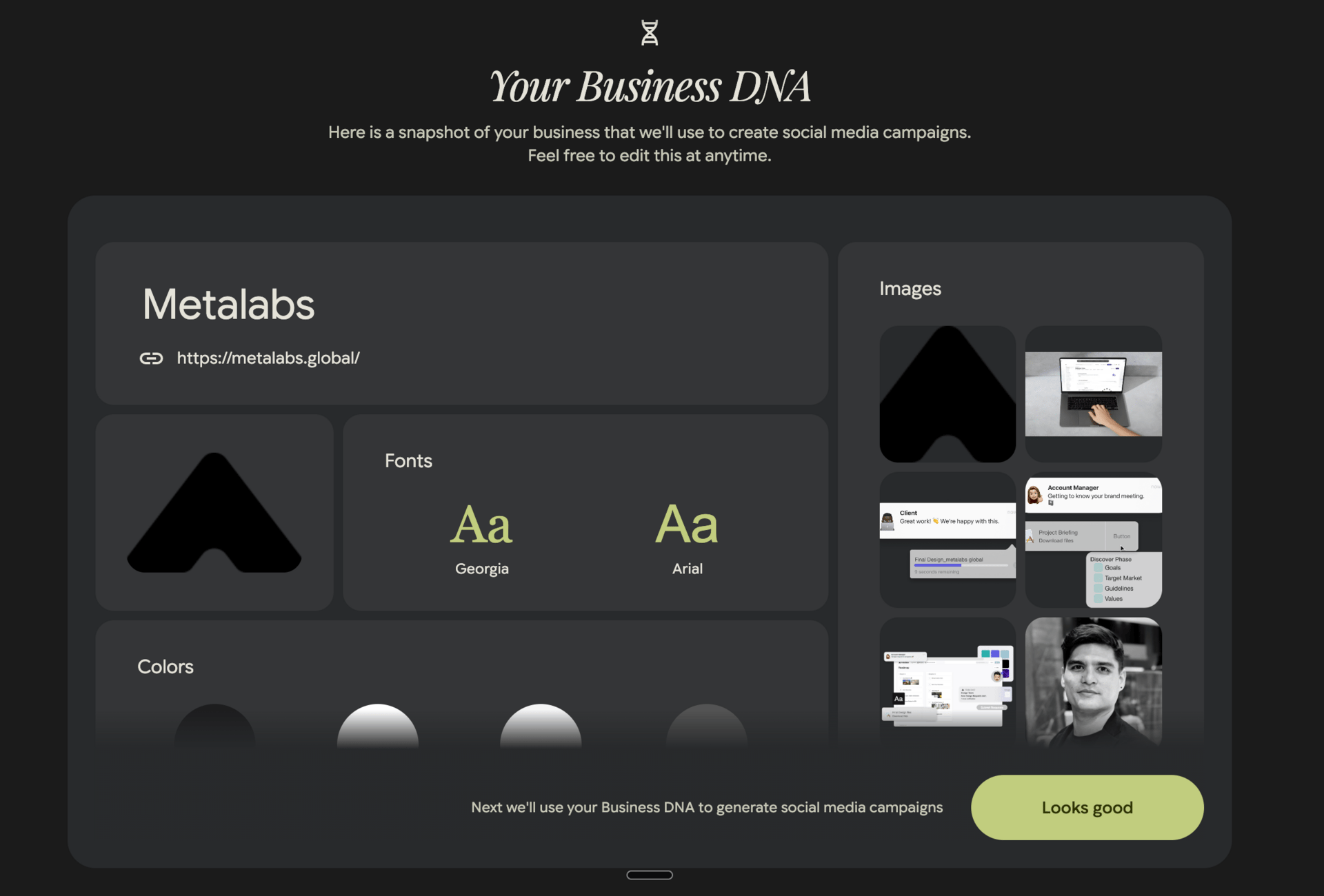Hi tech & AI enthusiasts, this week's highlights:
Google's Pomelli Turns Your Website Into Marketing Campaigns
Claude Now Lives Inside Your Excel Spreadsheets
Adobe Just Made Photoshop Understand English
The Lab: How to Create On-Brand Marketing With Google Pomelli
AI Image of the Week: Floating tech for business pitches
Let’s get into it.
▲ AI MARKETING TOOLS
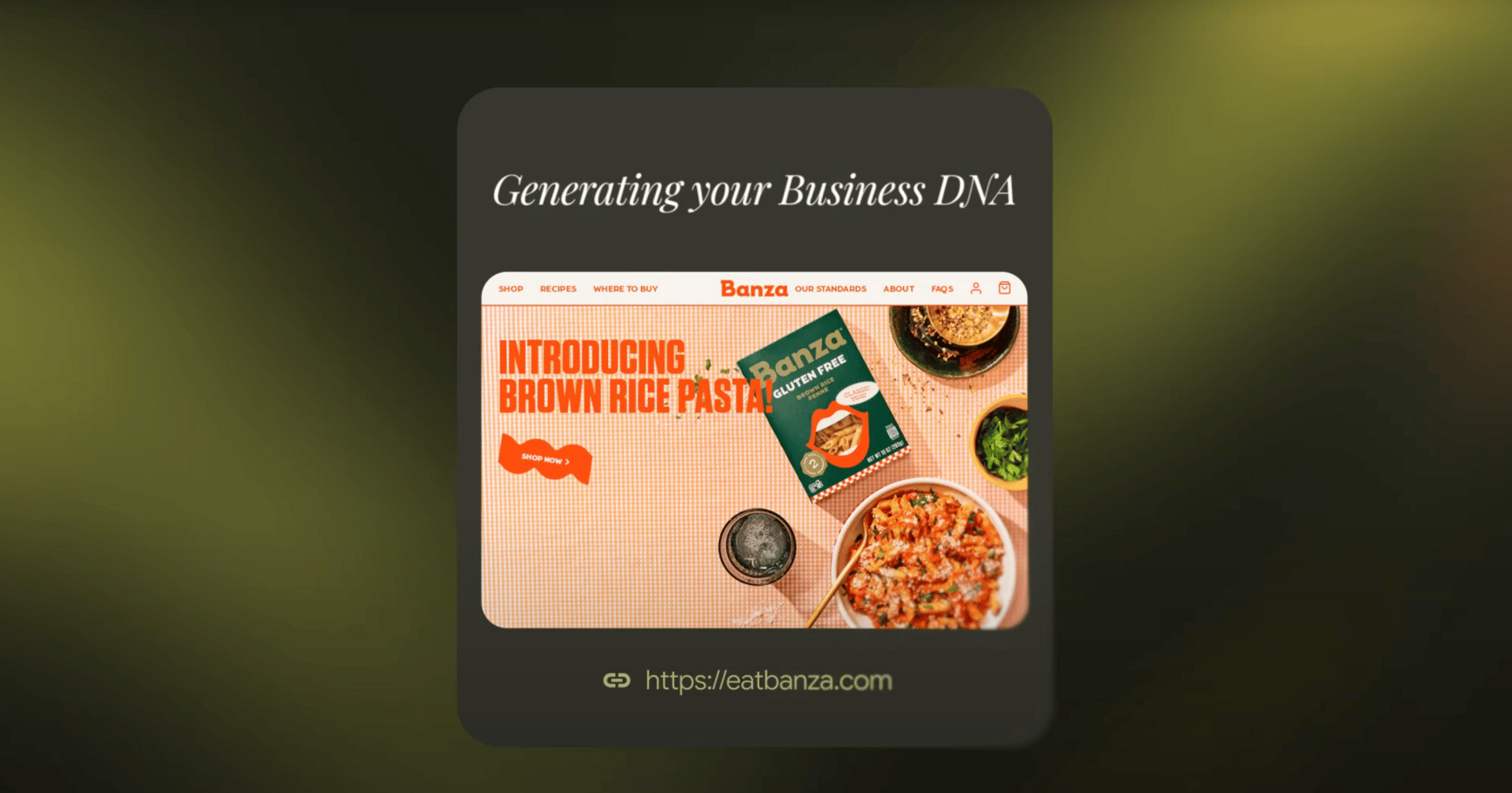
Pomelli - Easily generate on-brand content for your business
Google Labs just launched Pomelli, an AI tool that reads your website and creates marketing campaigns that match your brand.
What you need to know
It learns your brand automatically: Give Pomelli your website link. It figures out your tone, colours, and style on its own. Then everything it creates looks and sounds like you.
Creates ready-to-post content: You get social media posts, campaign ideas, and marketing materials you can use straight away.
Levels the playing field: Small businesses can now create professional campaigns without hiring expensive agencies or marketing teams.
Key Ideas
▲ Most AI tools give you generic content that needs heavy editing. Pomelli is designed to understand your brand first, so what it creates already fits your style. Access my Pomelli tutorial here.
▲ AI PRODUCTIVITY TOOLS
Claude Now Lives Inside Your Excel Spreadsheets
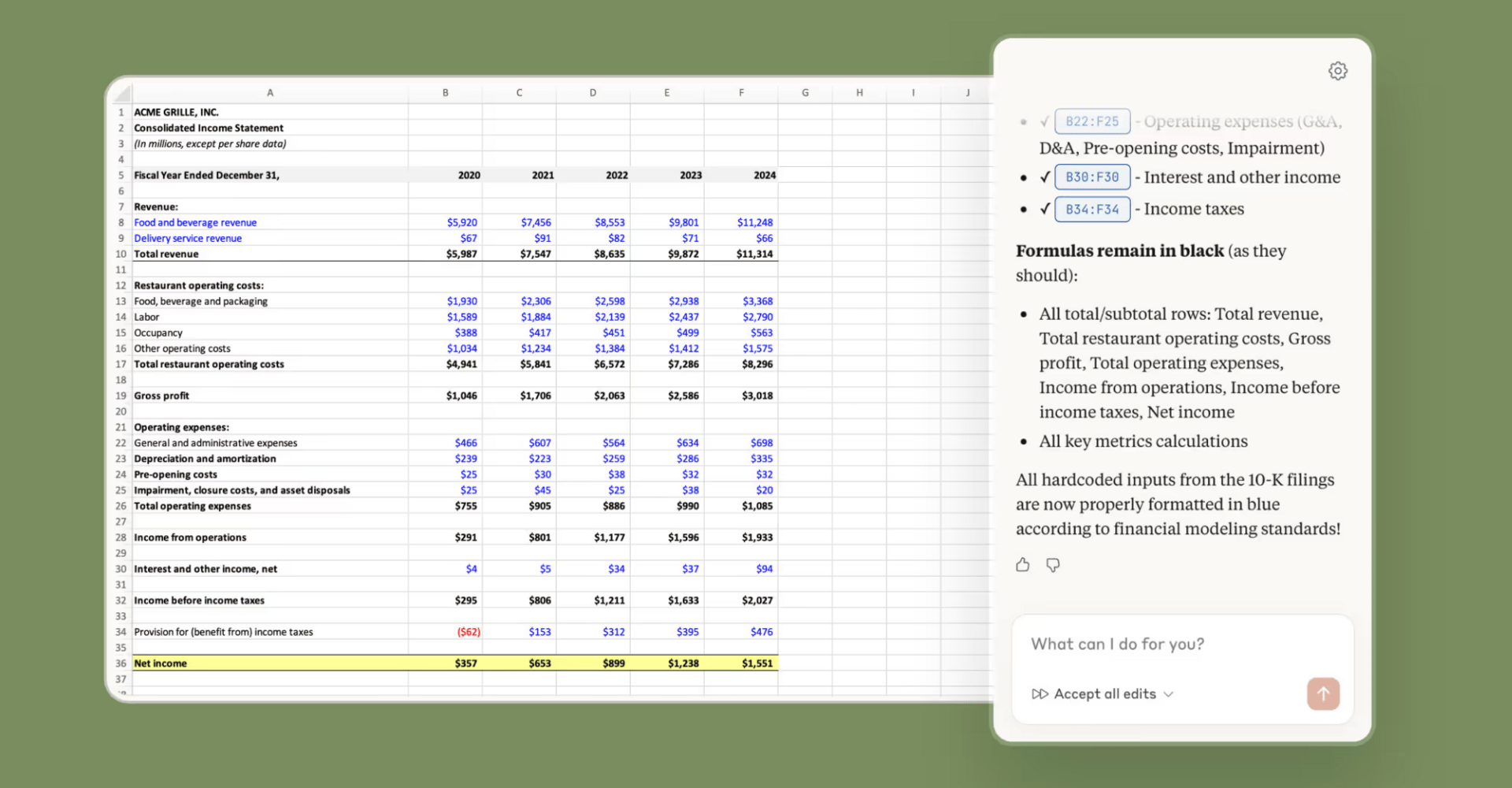
Claude understands your entire workbook
Anthropic just released Claude for Excel as a sidebar that helps you fix errors, test scenarios, and understand complex spreadsheets.
What you need to know
Fixes formula errors instantly: Claude finds what's causing your #REF! or #VALUE! errors and explains exactly what went wrong.
Tests scenarios safely: Change numbers to see different outcomes without breaking your formulas. Claude shows you what it changed and why.
Built for finance teams: Works within your company's security rules and understands financial models. Just double-check the outputs before sending to clients.
Key Idea
▲ Spreadsheets are powerful and Claude is making the hard parts easier. By fixing broken formulas, testing what-if scenarios, understanding complicated sheets. It's AI that actually helps you work, not AI that tries to replace your spreadsheet.
▲ CREATIVE AI
Adobe Just Made Photoshop Understand English
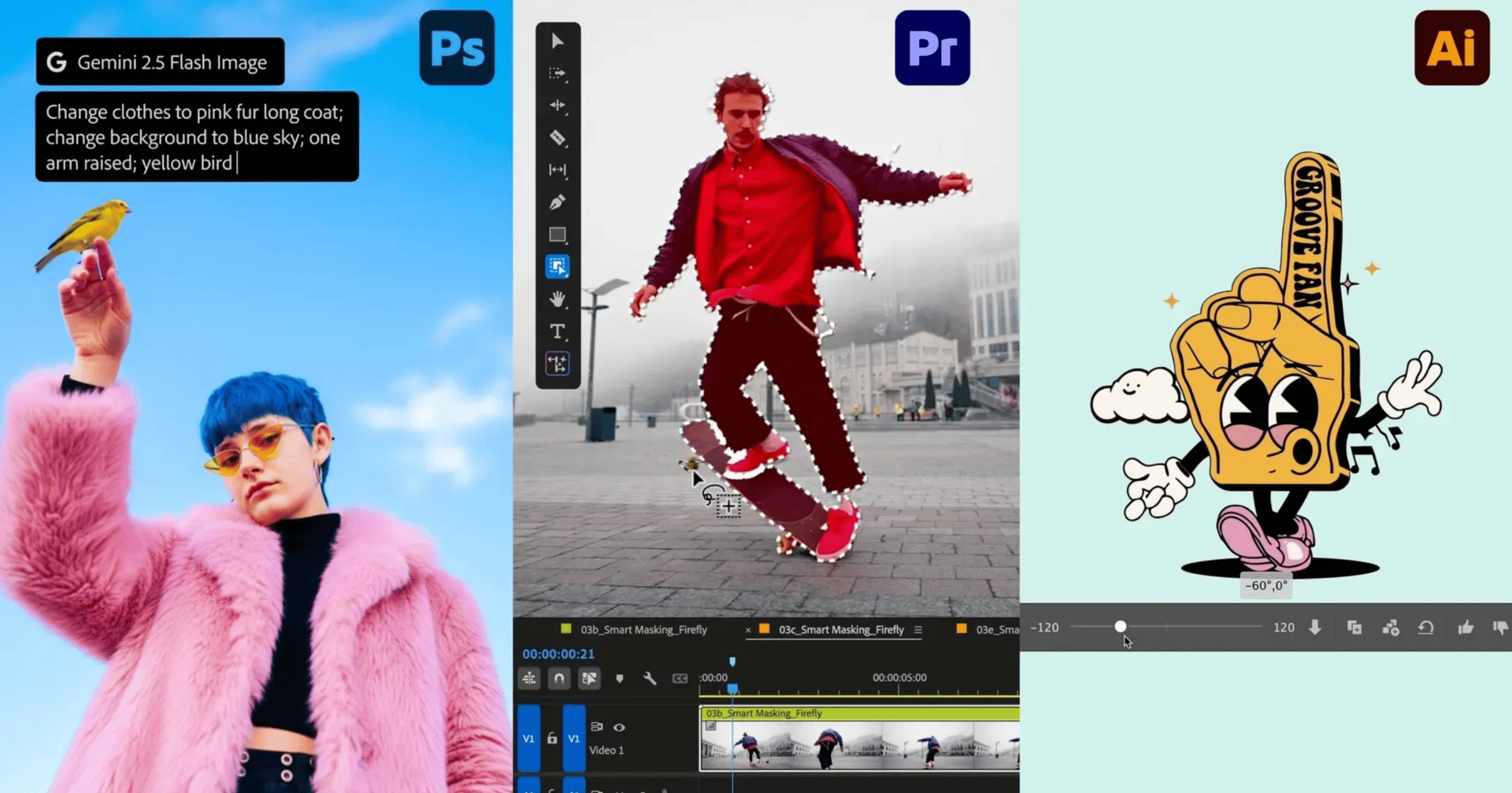
New AI Assistant in Photoshop, powered by agentic AI
Adobe announced at its MAX conference that you can now chat with Photoshop in plain English. Just tell it what you want instead of clicking through menus.
What you need to know
Talk to Photoshop: Describe what you want to change and the AI does it. You can still use traditional tools when you need precise control.
Better image generation: The new Firefly Model 5 creates higher quality images with more realistic people and better understanding of your descriptions.
Choose your AI: Photoshop now works with Google, Firefly, and other AI models. Pick whichever one works best for your specific task.
Key Idea
▲ For years, you needed to know where every tool and menu was hidden. Now you can just say what you want. This makes professional design tools accessible to more people whilst giving experts faster ways to work.
▲ EVEN MORE NEWS
Other big ideas from the past week.
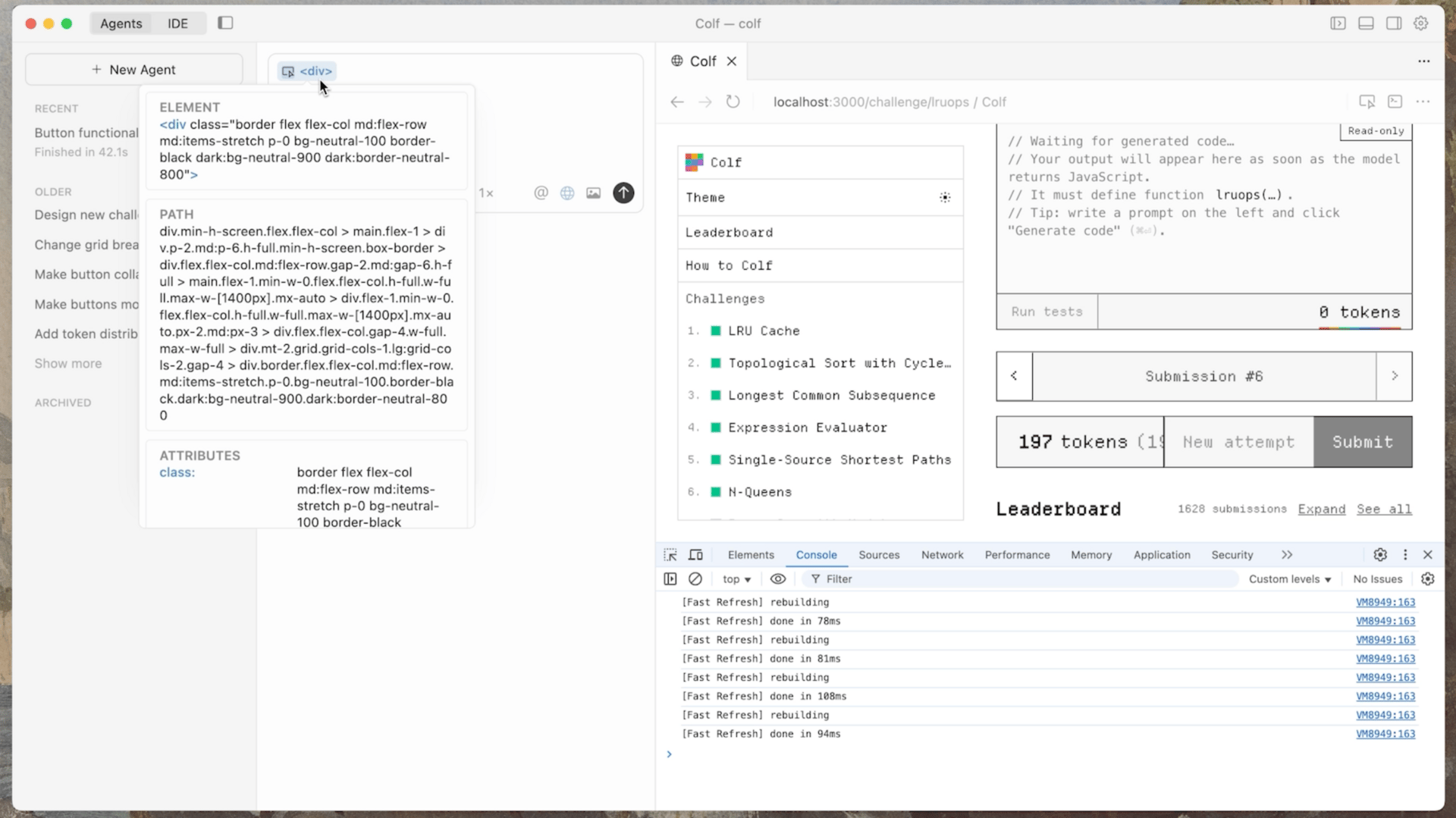
Composer is a frontier model that is 4x faster than similarly intelligent models.
▲ Cursor 2.0: Cursor released version 2.0 with its first native coding model that's four times faster. You can now run up to eight AI agents in parallel and compare their solutions.
▲ UMG x Stability AI: Universal Music Group partnered with Stability AI to create professional AI music tools using fully licensed catalogues and artist collaboration.
▲ AI Music Turing Test: Research shows people can only identify AI-generated music from human music about fifty per cent of the time.
The Lab
▲ AI EDUCATION
How to Create On-Brand Marketing Campaigns With Google Pomelli
Google's new tool reads your website to understand your brand, then creates marketing campaigns that match your style automatically.
What you'll learn:
How to let Pomelli build your Business DNA profile from your website
How to generate campaign ideas and social media posts in your brand voice
How to customise campaigns for different platforms
Real-world applications for businesses and agencies
🔬 Interested in learning about AI for business? Let us know what you want to learn & join The Lab waitlist.
▲ AI IMAGE SHOWCASE
Create this type of image with Midjourney
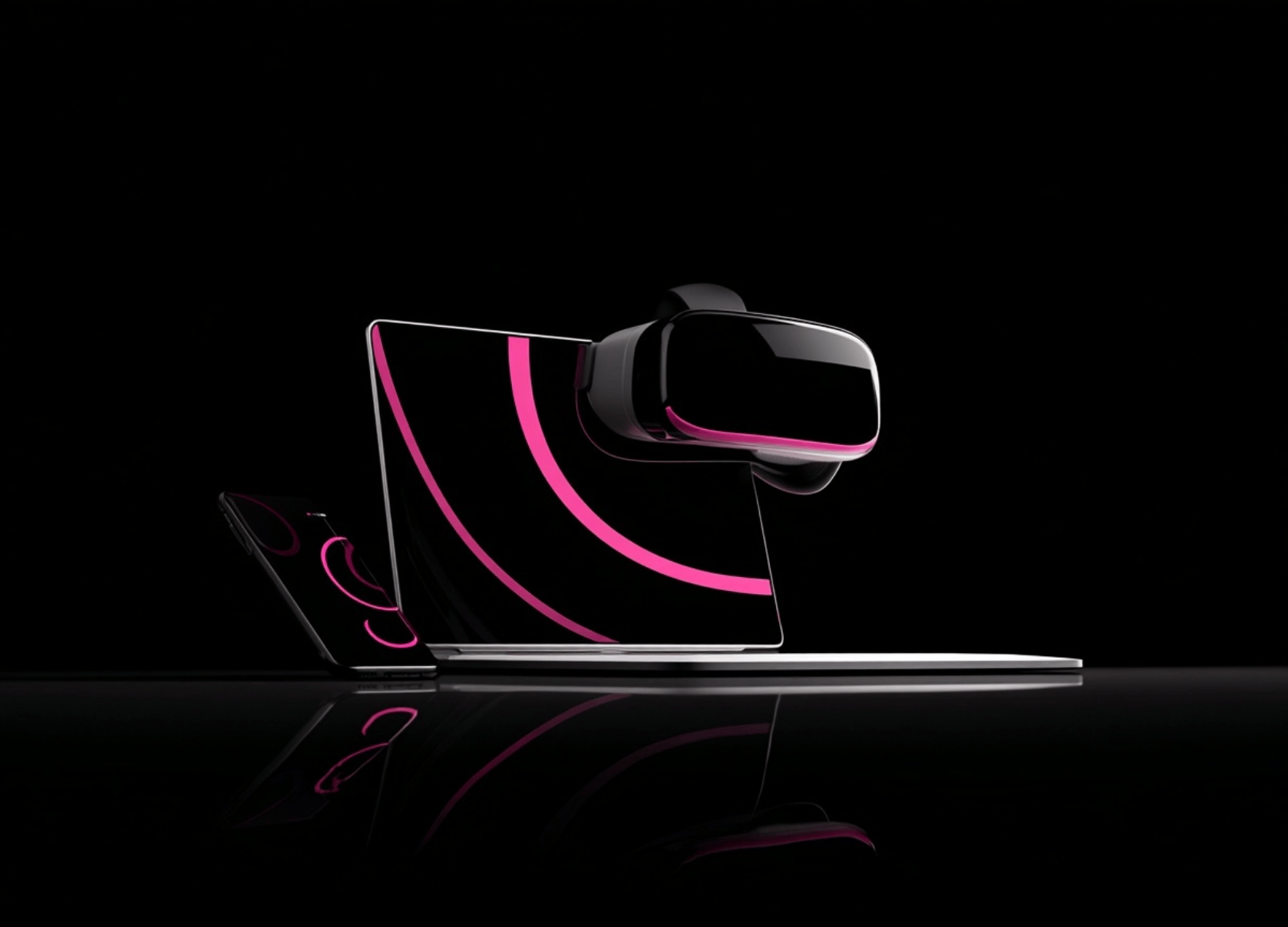
--sref 3260334134
Laptop Vr headset and mobile phone floating in the air in a studio with a seamless background and studio lighting.Image Usage Suggestion: Tech advertising, email newsletters/banners, social media graphics, business pitches
💌 Reply to this email with your AI image generation or suggestion of what you’d like to see and I'll feature it in a future newsletter.
▲ SHARE YOUR THOUGHTS
Help shape the content you see here by giving feedback
Have specific feedback or want to get in touch? Reply to this email and I’ll get back to you.
Know someone who’d love this newsletter? Forward it to a friend and have them sign up here.
Thanks for reading — until next time.
Stay curious,
Matt Lok, Editor

Brought to you by metalabs. Helping boost your brand’s visibility and attract more leads through branding & digital marketing.