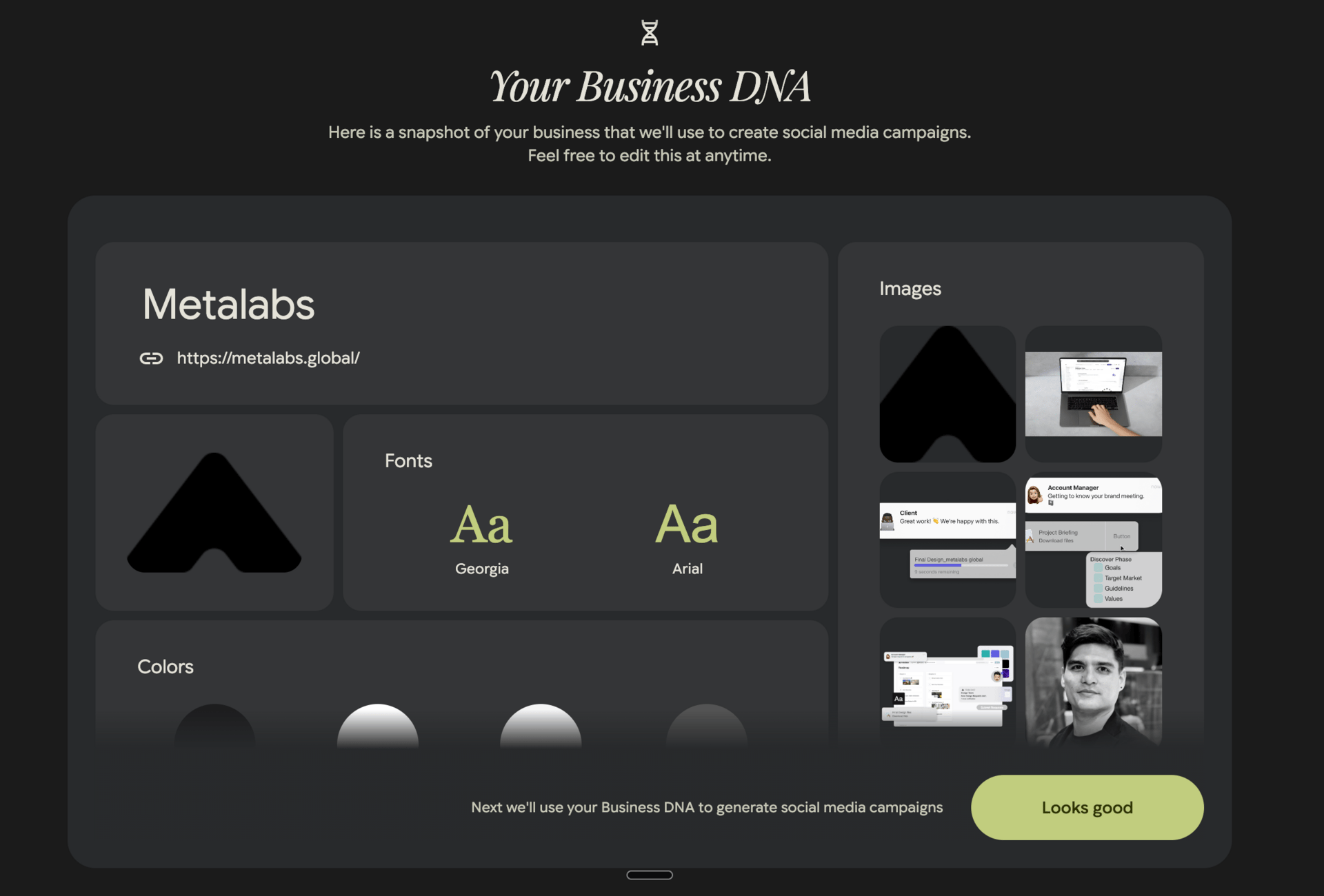Google's new experimental AI tool reads your website like a brand strategist, then generates complete marketing campaigns that actually match your style. No more generic AI content that sounds like everyone else.
What You'll Learn
By the end of this tutorial, you'll be able to:
Generate marketing campaigns that automatically match your brand's tone, colours, and style
Create social media assets without design software or marketing expertise
Produce a month's worth of on-brand content in a single session
Adapt campaigns for different platforms whilst maintaining brand consistency
What You'll Need
Tools:
Google Pomelli (free during beta) - Sign up here
A live website with your brand content
Access Requirements:
Available in US, Canada, Australia, and New Zealand
Works best with websites that have multiple pages of content
Time Required: 30-45 minutes for first campaign, 15 minutes for subsequent campaigns
Skill Level: Beginner-friendly. No design or marketing experience needed.
Step 1: Access Google Pomelli
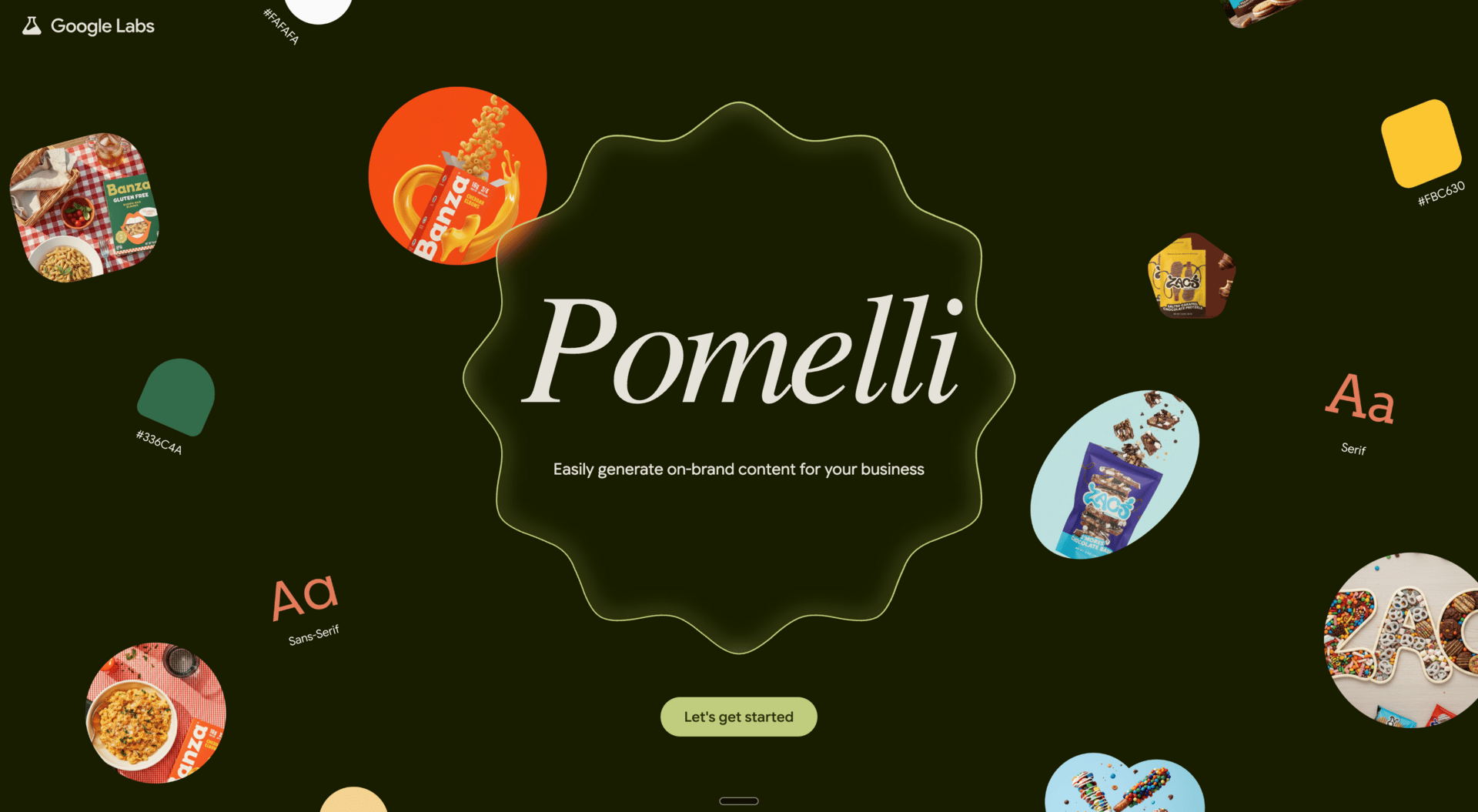
Visit the Google Labs Pomelli page and sign up for beta access.
Once approved, log in to the Pomelli dashboard. You'll see a clean interface with a prompt to enter your website URL.
Step 2: Connect Your Website and Build Business DNA
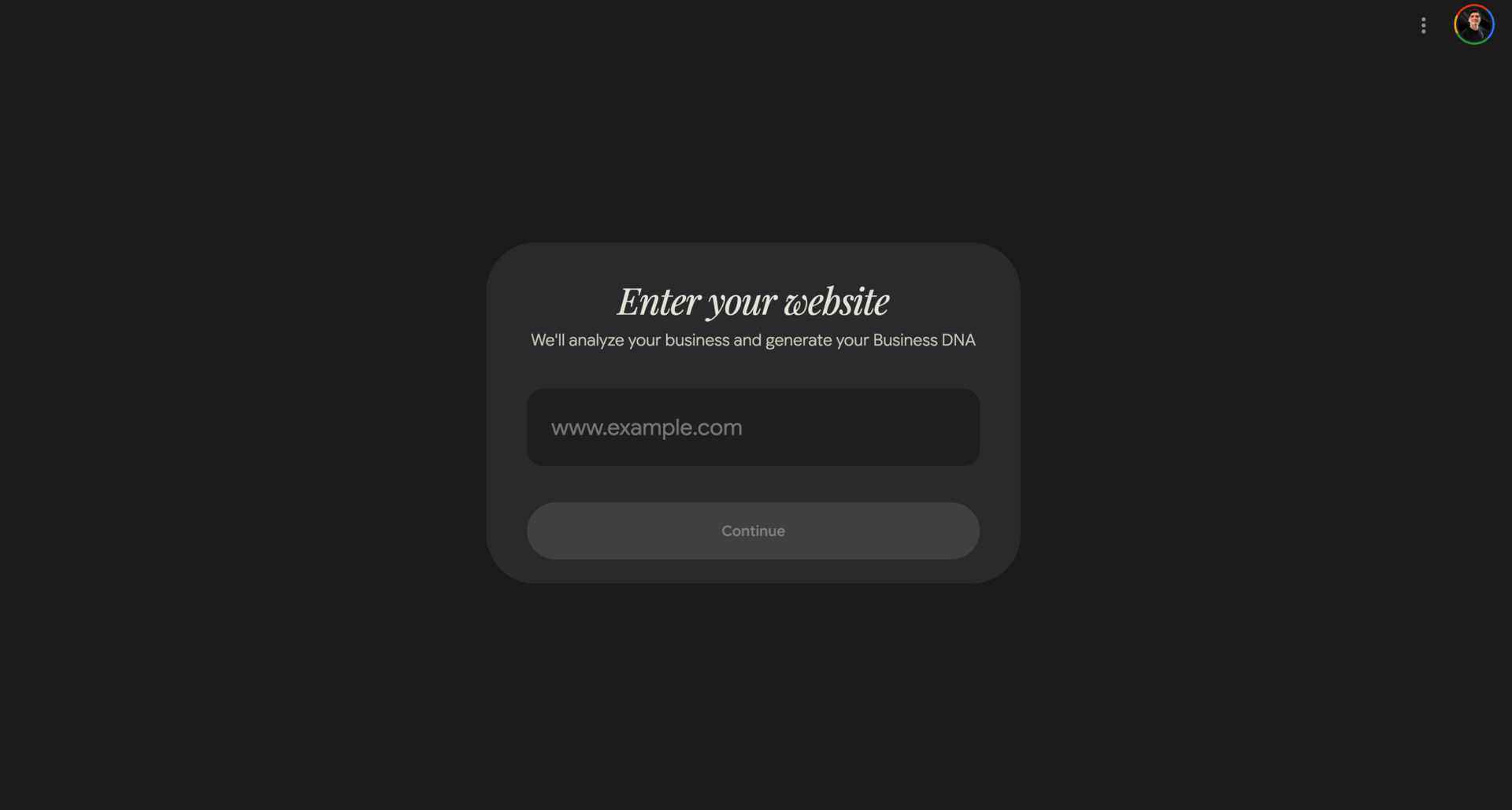
Enter your website URL in the input field. Include your full domain (e.g., https://yourbusiness.com).
Click "Analyse Website" or the equivalent button.
What happens next:
Pomelli scans your entire website, including:
Homepage and about pages
Product or service descriptions
Blog posts and articles
Visual elements (images, logos, colour schemes)
Tone and writing style across all content
This typically takes 2-5 minutes depending on your site size.
The Business DNA Profile:
Once complete, Pomelli presents your Business DNA profile showing:
Tone of voice: Professional, casual, technical, friendly, authoritative, playful, etc.
Colour palette: Primary and secondary colours extracted from your site
Visual style: Photography style, graphic preferences, layout tendencies
Key themes: Main messages, value propositions, and topics you emphasise
Target audience: Demographics and psychographics inferred from your content
Review this profile to confirm accuracy. If something feels off, you can provide feedback or adjust by updating your website content.
Tip: The more comprehensive your website content, the better Pomelli understands your brand nuances. Sites with diverse content (blog posts, product pages, about sections) get more accurate Business DNA profiles than single-page sites.
Step 3: Define Your Campaign Objective
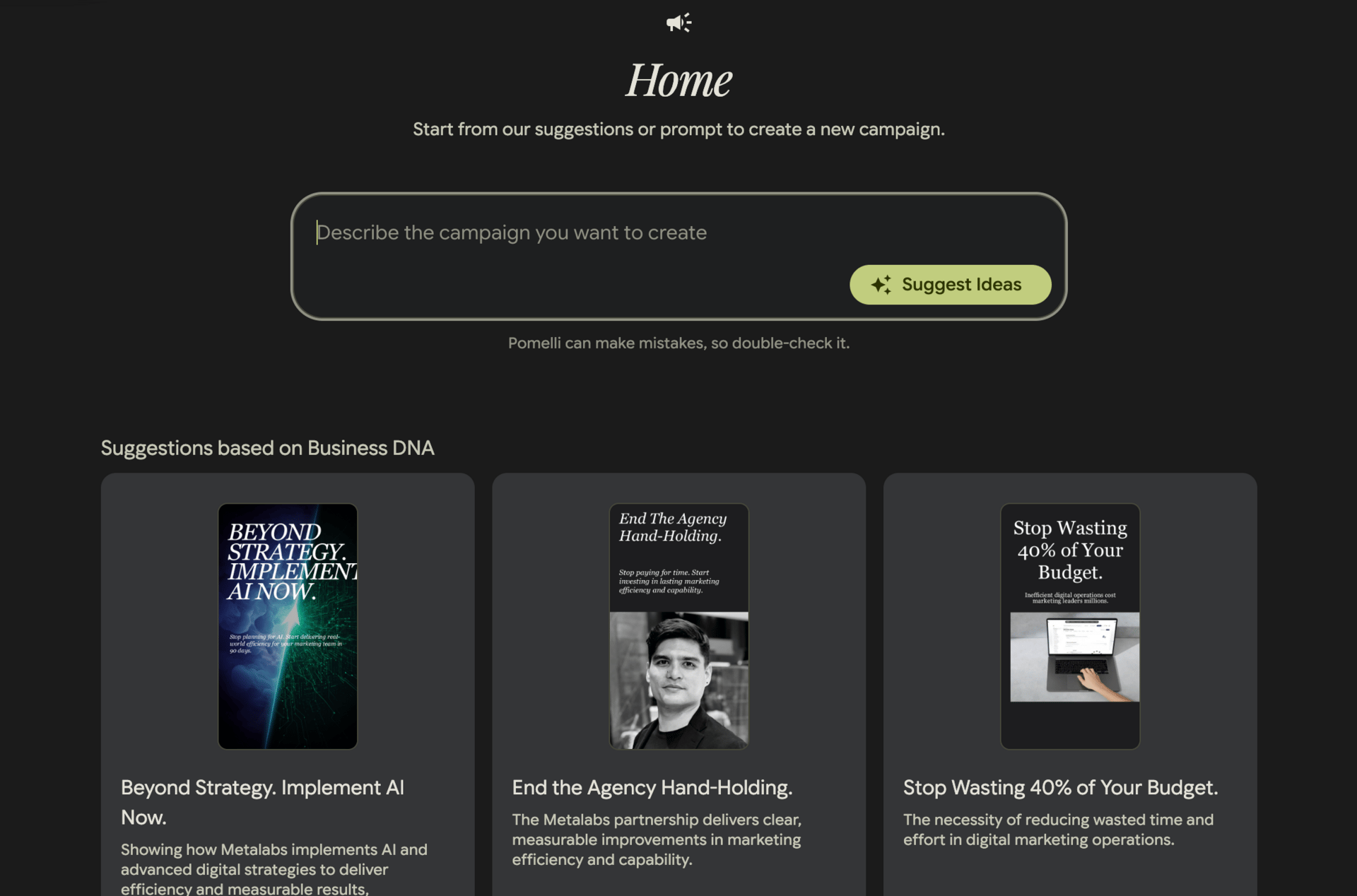
Now tell Pomelli what kind of campaign you need. Click "Create Campaign".
You'll be prompted to specify:
Campaign Type:
Product launch
Brand awareness
Seasonal promotion (holiday sales, summer specials, etc.)
Educational content series
Event promotion
Lead generation
Target Platforms:
Instagram
LinkedIn
Facebook
Twitter/X
Email newsletter
Multi-channel (Pomelli adapts content for each)
Campaign Duration:
One-off announcement
Week-long campaign
Month-long content calendar
Example prompt:
Campaign Type: Product launch
Product: New eco-friendly water bottle line
Platforms: Instagram, LinkedIn
Duration: 2-week launch campaign
Key Message: Sustainability meets style
Step 4: Generate Campaign Concepts
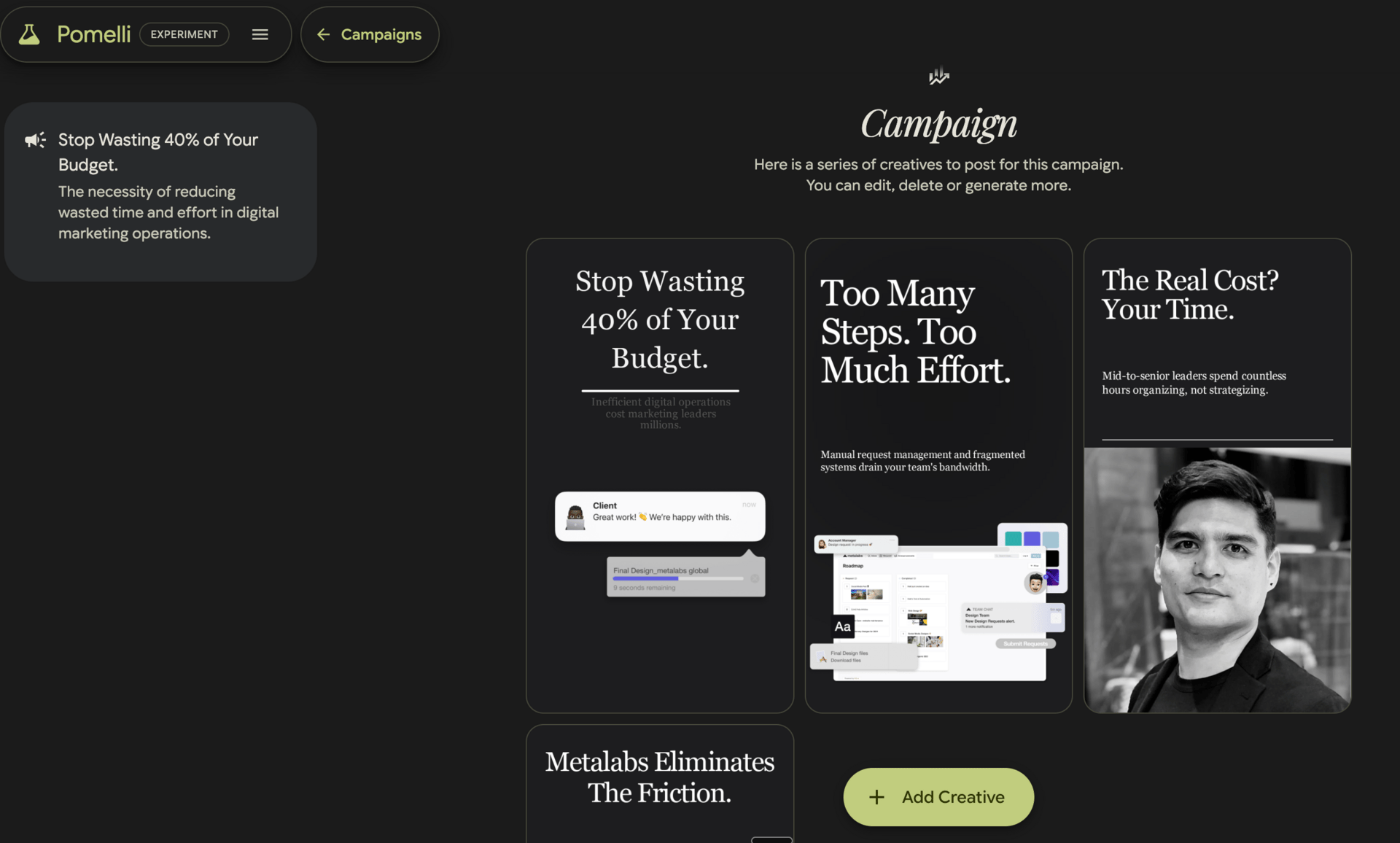
Click "Generate" and wait 30-60 seconds whilst Pomelli creates multiple campaign concepts.
What you'll receive:
Pomelli generates 3-5 complete campaign concepts, each including:
Campaign theme and creative direction
Headline options
Post copy for each platform (adapted to platform norms)
Image style suggestions or AI-generated visuals
Hashtag recommendations
Posting schedule
Review the concepts:
Browse through each campaign. Notice how they all maintain your brand's tone and visual style but explore different creative angles.
Select the concept that resonates most with your objective, or mix elements from multiple concepts.
Step 5: Customise Generated Assets
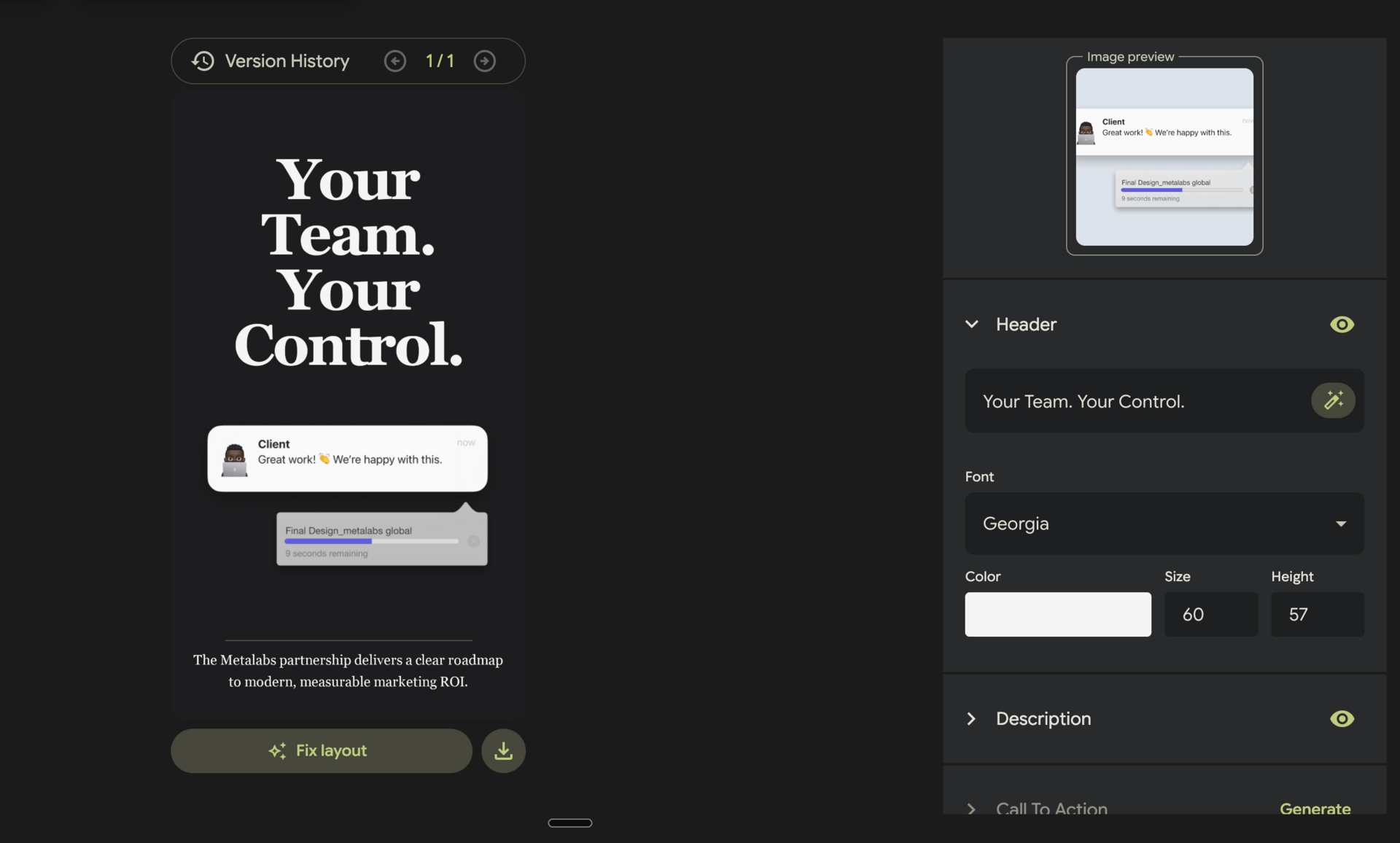
Click into your chosen campaign to see individual assets. For each social post, you'll find:
Post copy: Ready-to-paste text in your brand's voice
Visual suggestions: Generated images or stock photo recommendations matching your colour palette
Character counts: Optimised for each platform's limits
Best posting times: Based on your industry and audience
Customisation options:
Edit copy: Click any text to modify. Pomelli maintains your brand voice even as you edit.
Regenerate visuals: If the suggested image doesn't fit, ask Pomelli to generate alternatives.
Adjust tone: Use sliders or prompts to make content more professional, casual, urgent, or playful.
Add specific details: Insert product specs, pricing, or time-sensitive information.
Example customisation:
Original Pomelli copy:
"Introducing our new water bottle collection. Stay hydrated with style."
Customised with specific details:
"Introducing our new water bottle collection. Stay hydrated with style. Available in five colours, starting at £24.99. Shop now through the link in bio."
The core message and tone remain consistent, but you've added actionable details.
Step 6: Generate Platform-Specific Variations
If you selected multi-channel campaigns, Pomelli automatically creates platform-optimised versions of each post.
Instagram version:
Visual-first approach
Shorter, punchier copy
Emoji usage aligned with your brand personality
Story and feed post options
Reel concept suggestions
LinkedIn version:
Professional tone amplification
Longer-form content with business value emphasis
Industry-relevant hashtags
Thought leadership angle
Email newsletter version:
Subject line options
Longer narrative format
Clear call-to-action buttons
Preview text suggestions
Review each platform version to ensure it fits the context. Pomelli maintains your core brand identity whilst respecting each platform's culture and format expectations.
Step 7: Export and Schedule
Once satisfied with your assets:
Download assets: Export post copy as text files, images as PNG/JPG, or the entire campaign as a ZIP folder.
Copy to clipboard: For quick posting, copy individual post text directly.
Integrate with scheduling tools: Pomelli may offer direct integration with Buffer, Hootsuite, or similar platforms (check current integrations).
Create a content calendar: Use Pomelli's suggested posting schedule or adjust based on your availability.
Advanced Customisation Tips
Seasonal Adaptations
For holiday campaigns or seasonal promotions:
Specify the occasion in your campaign brief (Christmas, Black Friday, summer launch, etc.)
Pomelli adjusts tone, urgency, and visual style accordingly
Maintains your brand voice whilst incorporating seasonal themes
A/B Testing Variations
Generate multiple versions of the same campaign:
Ask Pomelli to create 3 different headline approaches
Test formal versus casual tone variations
Compare direct CTA versus storytelling approaches
Track which Pomelli-generated style performs best with your audience
Keeping Business DNA Current
Your brand evolves. Keep Pomelli's understanding fresh by:
Updating your website content regularly
Re-running Business DNA analysis quarterly
Providing feedback on generated content accuracy
Adding new product pages or blog posts that reflect brand evolution
Combining with Your Own Assets
Pomelli works alongside your existing content:
Use Pomelli-generated copy with your own product photography
Combine Pomelli campaign themes with customer testimonials
Layer Pomelli's brand consistency over user-generated content campaigns
Real-World Applications
For Solo Founders and Solopreneurs
Challenge: Limited time and budget for consistent marketing.
Solution: Generate a month's worth of social content in one afternoon. Pomelli handles brand consistency whilst you focus on running your business.
Example workflow:
Define four campaign objectives (one per week)
Generate all assets in one Pomelli session
Schedule posts using a free tool like Later or Buffer
Review and adjust as needed throughout the month
For Small E-Commerce Businesses
Challenge: Need professional-looking campaigns for product launches, sales, and seasonal events without hiring an agency.
Solution: Use Pomelli for rapid campaign prototyping, then refine with specific product details.
Example workflow:
Create Business DNA profile from your online store
Generate launch campaigns for new product categories
Customise with pricing, stock availability, and shipping details
Export assets for use across email, social media, and paid ads
For Service Providers and Consultants
Challenge: Establish thought leadership and educate potential clients whilst maintaining professional branding.
Solution: Generate educational content series that position you as an expert.
Example workflow:
Define educational campaign (e.g., "5 Tips for X" series)
Let Pomelli generate post frameworks in your voice
Add your specific insights and case studies
Maintain consistent posting schedule to build authority
For Marketing Agencies and Freelancers
Challenge: Quickly prototype campaign concepts for client presentations.
Solution: Use Pomelli to generate brand-aligned campaign options rapidly, then refine based on client feedback.
Example workflow:
Analyse client website to build their Business DNA
Generate 3-5 campaign concepts for pitch meeting
Present options with different creative directions
Once approved, expand chosen concept into full campaign
Conclusion
Google Pomelli represents a shift from generic AI content generation to brand-specific automation. Instead of starting from scratch with every prompt, Pomelli learns your brand once and maintains consistency across all campaigns.
This approach saves time not just in content creation, but in the countless micro-decisions about tone, colour, and messaging that usually slow down marketing workflows.